Follow the steps
Normally saprouter is installed on Solution Manager and solman sidadm user will be used to administer saprouter.
1. Login using saprouter administrator user. in my case, it is the same as solman sidadm.
2. Locate saprouter root directory. Normally it will be found at /usr/sap/saprouter
command: cd /usr/sap/saprouter
3. Check saprouter validity and distinguished name/DN. Note down DN as it will be used at later stage.
command: sapgenpse get_my_name
4. Take backup of saprouter directory.
command: cp -rf saprouter saprouter_backup

All the below command will be run from inside sap router root directory.
5. Stop sap router
command: ./saprouter.sh -s
6. Take backup of certreq, cred_v2, getcert.cer, local.pse, srcert in backup directory and delete the files or rename the files.
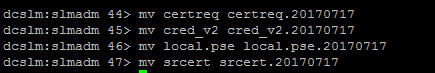
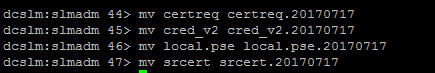
or

7. Run the following command
7. Run the following command
it will ask for pass-phrase or pin
8. Open https://support.sap.com/en/tools/connectivity-tools/saprouter.html and navigate using “apply for an SAProuter certificate”(this link button will be somewhere in the middle of the page, you may need to scroll down a bit.)
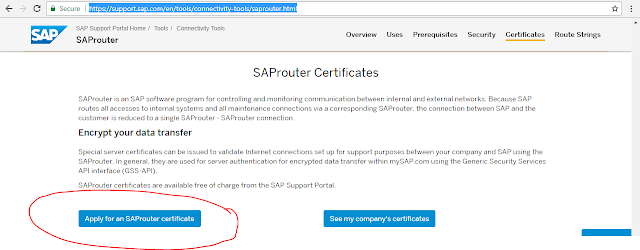
9. Select sap router and continue by clicking Submit CSR.

10. Copy and paste contents of certreq file to the textbox and click on "request certificate"

11. Copy and paste contents of the generated certificate into new file srcert in saprouter root directory. if it doesn't exist in the directory, create it using vi or vim command or using any test editor.
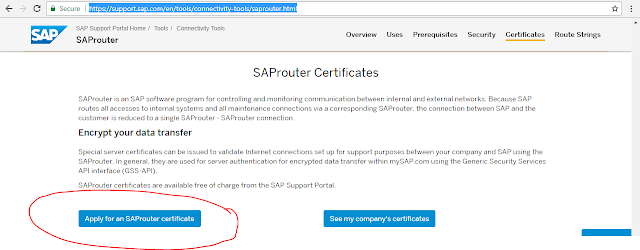
9. Select sap router and continue by clicking Submit CSR.
10. Copy and paste contents of certreq file to the textbox and click on "request certificate"
11. Copy and paste contents of the generated certificate into new file srcert in saprouter root directory. if it doesn't exist in the directory, create it using vi or vim command or using any test editor.




No comments:
Post a Comment