This post discuss about the, creation of folder in SAP ERP(Portal) V:7.xx
Pre-requisites:- You should have portal credentials.
- You should have content Admin Role is assign to your ID.
Logon to the portal like following URL structure:
http://<hostname>.<domain name>:<port number>/irj/portal
Note: Above URL is also called as FQDN (Fully Qualified Domain Name) of Portal. SSO (single sign on) only works with FQDN.
Step 1:
Logon into the Portal and Go to > Content Administration > Portal Content Management > Portal Content.
Right Click on Portal Content Folder.
Select New > Folder.
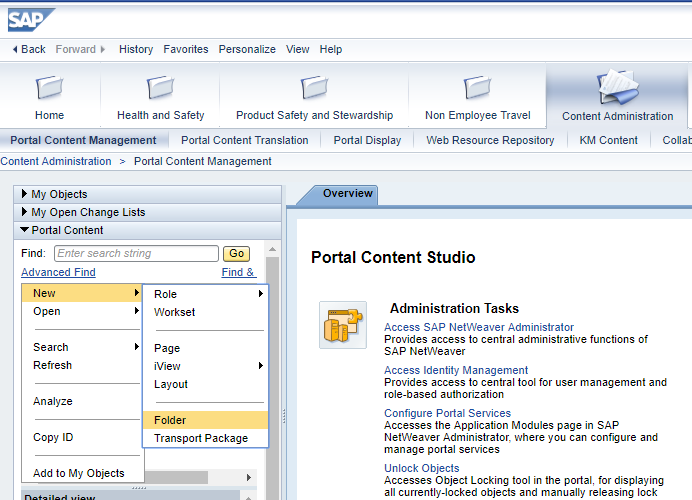
Step 2:
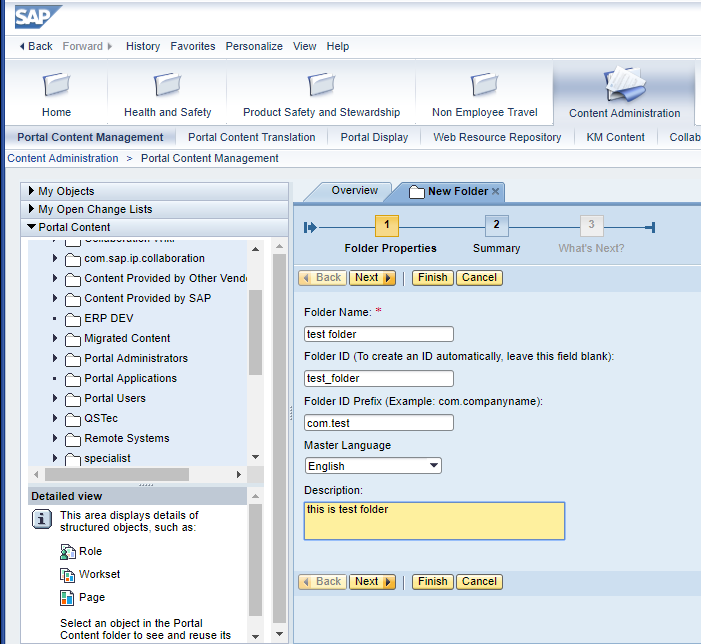
Provide the required details and click on next.
- Name: name of the folder (Spaces are accepted as a character)
- ID: ID of the folder , ID will be unique. (Spaces or not accepted here, Mostly '_'[underscore] is used to differentiate two words)
- ID Prefix: com.company. (Company name will be your client company name, this help in distinguishing the standard and the custom ones.)
- Description: Give some description about the folder.
Click on next and Finish.

Your folder will be created and what is next wizard will be open for the folder as shown below :
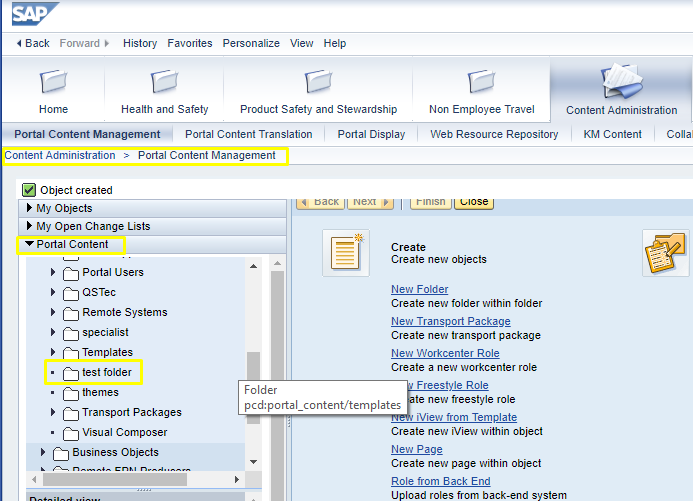
This steps are created for folder in SAP.
No comments:
Post a Comment